I just created my first fence auto tile successfully. It looks like this:
And this is what it looks like in game:
It was actually fairly simple to create since I just followed the formula of the other fence auto tiles. Here's what you need to know:
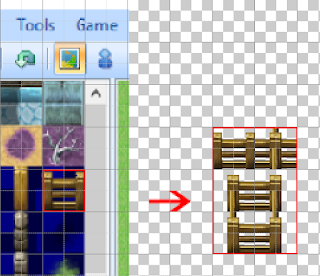 |
| This 1 tile in the map editor actually has 6 squares behind it. The squares are 32x32 pixels each and must be set out in a 3x2 rectangle. |
 |
| This top left square is a preview only. It does not get used on your map. |
 |  |
| These two squares are made up of exactly the same quarter squares. | They have just been placed in a different order. These quarter squares are used for inner/outer corners. |
 |  |
| These outer edges are placed together to make vertical fences. | |
 |  |
| These outer edges are placed together to make horizontal fences. | |
 | 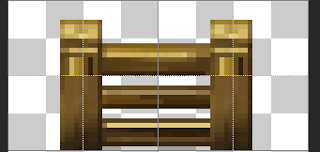 |
| Make sure the vertical railings don't cross over into the top horizontal outer edge. Otherwise you get a weird bit of vertical rail in your horizontal fences that doesn't join with anything. | |


No comments:
Post a Comment